iCal Subcription URL:
https://outlook.office365.com/owa/calendar/26db4b4b12bb405cbec29121e1c2af60@team834.org/7aa47f52a4c14780bf41d9fdad8a32c711484056199157496467/calendar.ics
How to subscribe to our calander on an iOS device:
Open the Calendar app
Tap “Calendars” at the bottom
Tap “Add Calendar”
Tap “Add Subscription Calendar”
In the “Subscription URL” field enter the URL of the ICS feed above
Tap “Subscribe”
Change the “Title” to “SparTechs Calendar”
Tap “Add” in the top right